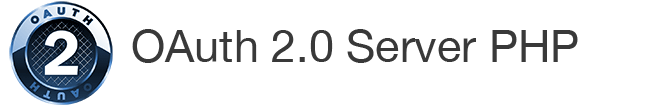JWT Access Tokens
Overview
JWT Access Tokens provide a way to create and validate access tokens without requiring a central storage such as a database. This decreases the latency of the OAuth2 service when validating Access Tokens.
JWT Access Tokens use JSON Web Signatures
(Chapter 6.2) and
Public Key Cryptography
to establish their validity. The OAuth2.0 Server signs the tokens using a private key, and other
parties can verify the token using the Server’s public key.
Format
A JWT Access Token has the following format:
HEADER.PAYLOAD.SIGNATUREThe HEADER is a Base64 URL Safe encoding of the following JSON:
{"typ": "JWT", "alg":"RS256"}The PAYLOAD is a Base64 URL Safe encoding of a json object with the following fields:
{
"id": "394a71988caa6cc30601e43f5b6569d52cd7f6df",
"jti": "394a71988caa6cc30601e43f5b6569d52cd7f6df",
"iss": "issuer_id",
"aud": "client_id",
"sub": "user_id",
"exp": 1483711650,
"iat": 1483708050,
"token_type": "bearer",
"scope": "onescope twoscope"
}-
id- the internal id of the token -
jti- a unique token identifier for the token (JWT ID) -
iss- the id of the server who issued the token (Issuer) -
aud- the id of the client who requested the token (Audience) -
sub- the id of the user for which the token was released (Subject) -
exp- UNIX timestamp when the token expires (Expiration) -
iat- UNIX timestamp when the token was created (Issued At) -
token_type- the kind of token, will be bearer -
scope- space-separated list of scopes for which the token is issued
Using JWT Access Tokens With This Library
Creating a Public and Private Key Pair
To get started, you’ll need a public/private key pair. These can be generated on any Unix-based operating system with the following commands:
# private key
$ openssl genrsa -out privkey.pem 2048
# public key
$ openssl rsa -in privkey.pem -pubout -out pubkey.pemBasic Usage
The easiest way to configure your server is to supply the use_jwt_access_tokens
option to your OAuth Server’s configuration:
$server = new OAuth2\Server($storage, array(
'use_jwt_access_tokens' => true,
));This will require you to create a PublicKey storage object. You can use the
built in Memory storage for this:
// your public key strings can be passed in however you like
$publicKey = file_get_contents('/path/to/pubkey.pem');
$privateKey = file_get_contents('/path/to/privkey.pem');
// create storage
$storage = new OAuth2\Storage\Memory(array('keys' => array(
'public_key' => $publicKey,
'private_key' => $privateKey,
)));
$server = new OAuth2\Server($storage, array(
'use_jwt_access_tokens' => true,
));This is the minimal configuration when using JWT Access Tokens, and will be valid
for the ResourceController only. For a full server configuration, you must supply
a Client storage and some Grant Types.
Here is an example of a full server configuration:
// token.php
// error reporting (this is a demo, after all!)
ini_set('display_errors',1);error_reporting(E_ALL);
// Autoloading (composer is preferred, but for this example let's just do this)
require_once('oauth2-server-php/src/OAuth2/Autoloader.php');
OAuth2\Autoloader::register();
// your public key strings can be passed in however you like
// (there is a public/private key pair for testing already in the oauth library)
$publicKey = file_get_contents('oauth2-server-php/test/config/keys/id_rsa.pub');
$privateKey = file_get_contents('oauth2-server-php/test/config/keys/id_rsa');
// create storage
$storage = new OAuth2\Storage\Memory(array(
'keys' => array(
'public_key' => $publicKey,
'private_key' => $privateKey,
),
// add a Client ID for testing
'client_credentials' => array(
'CLIENT_ID' => array('client_secret' => 'CLIENT_SECRET')
),
));
$server = new OAuth2\Server($storage, array(
'use_jwt_access_tokens' => true,
));
$server->addGrantType(new OAuth2\GrantType\ClientCredentials($storage)); // minimum config
// send the response
$server->handleTokenRequest(OAuth2\Request::createFromGlobals())->send();Now you can call your server and receive a JWT Access Token:
# start the PHP built-in web server
$ php -S localhost:3000 &
$ curl -i -v http://localhost:3000/token.php -u 'CLIENT_ID:CLIENT_SECRET' -d "grant_type=client_credentials"And the server will return a response containing the JWT Access Token:
{
"access_token":"eyJ0eXAiOiJKV1QiLCJhbGciOiJSUzI1NiJ9.eyJpZCI6IjYzMjIwNzg0YzUzODA3ZjVmZTc2Yjg4ZjZkNjdlMmExZTIxODlhZTEiLCJjbGllbnRfaWQiOiJUZXN0IENsaWVudCBJRCIsInVzZXJfaWQiOm51bGwsImV4cGlyZXMiOjEzODAwNDQ1NDIsInRva2VuX3R5cGUiOiJiZWFyZXIiLCJzY29wZSI6bnVsbH0.PcC4k8Q_etpU-J4yGFEuBUdeyMJhtpZFkVQ__sXpe78eSi7xTniqOOtgfWa62Y4sj5Npta8xPuDglH8Fueh_APZX4wGCiRE1P4nT4APQCOTbgcuCNXwjmP8znk9F76ID2WxThaMbmpsTTEkuyyUYQKCCdxlIcSbVvcLZUGKZ6-g",
"client_id":"CLIENT_ID",
"user_id":null,
"expires":1382630473,
"scope":null
}Resource Server Configuration
If your Resource Server is separate from your Authorization server, you can configure your server without the Authorization Server’s private key:
/* for a Resource Server (minimum config) */
$publicKey = file_get_contents('/path/to/pubkey.pem');
// no private key necessary
$keyStorage = new OAuth2\Storage\Memory(array('keys' => array(
'public_key' => $publicKey,
)));
$server = new OAuth2\Server($keyStorage, array(
'use_jwt_access_tokens' => true,
));This allows your server to verify access tokens without making any requests to the Authorization Server or any other shared resource.
// verify the JWT Access Token in the request
if (!$server->verifyResourceRequest(OAuth2\Request::createFromGlobals())) {
exit("Failed");
}
echo "Success!";Now you can request this and experiment with sending in the token you generated above!
# start the PHP built-in web server
$ php -S localhost:3000 &
$ curl "http://localhost:3000/resource.php?access_token=eyJ0eXAi..."
Success!Using Secondary Storage
This library allows you to back up the access tokens to secondary storage. Just pass
an object implementing OAuth2\Storage\AccessTokenInterface to the JwtAccessToken object
to have access tokens stored in an additional location:
$pdoStorage = new OAuth2\Storage\Pdo($pdo); // access token will also be saved to PDO
$keyStorage = new OAuth2\Storage\Memory(array('keys' => array(
'public_key' => $publicKey,
'private_key' => $privateKey,
)));This example pulls the public/private keys from Memory storage, and saves the
granted access tokens to Pdo storage once they are signed.
Client-Specific Encryption Keys
It is a good idea to make the keys Client-Specific. That way, if a key pair is
compromised, only a single client is affected. Both Memory and Pdo support
this kind of storage. Here is an example using Memory storage:
$keyStorage = new OAuth2\Storage\Memory(array('keys' => array(
'ClientID_One' => array(
'public_key' => file_get_contents('/path/to/client_1_rsa.pub'),
'private_key' => file_get_contents('/path/to/client_1_rsa'),
),
'ClientID_Two' => array(
'public_key' => file_get_contents('/path/to/client_2_rsa.pub'),
'private_key' => file_get_contents('/path/to/client_2_rsa'),
),
// declare global keys as well
'public_key' => file_get_contents('/path/to/global_rsa.pub'),
'private_key' => file_get_contents('/path/to/global_rsa'),
)));For Pdo, run the following query:
/* create the database table */
CREATE TABLE oauth_public_keys (client_id VARCHAR(80), public_key VARCHAR(8000), private_key VARCHAR(8000), encryption_algorithm VARCHAR(80) DEFAULT "RS256")Insert sample data using something like this:
/* insert global keys into the database */
INSERT INTO oauth_public_keys (client_id, public_key, private_key, encryption_algorithm) VALUES (NULL, "...", "...", "RS256");
/* add client-specific key pairs */
INSERT INTO oauth_public_keys (client_id, public_key, private_key, encryption_algorithm) VALUES ("ClientID_One", "...", "...", "RS256");
INSERT INTO oauth_public_keys (client_id, public_key, private_key, encryption_algorithm) VALUES ("ClientID_Two", "...", "...", "RS256");And instantiate the PDO Storage object:
$dsn = 'mysql:dbname=my_oauth2_db;host=localhost';
$username = 'root';
$password = '';
$pdoStorage = new OAuth2\Storage\Pdo(array('dsn' => $dsn, 'username' => $username, 'password' => $password));Configure a Different Algorithms
The following algorithms are supported for JwtAccessTokens:
- “HS256” - uses
hash_hmac/ sha256 - “HS384” - uses
hash_hmac/ sha384 - “HS512” - uses
hash_hmac/ sha512 - “RS256” - uses
openssl_sign/ sha256 - “RS384” - uses
openssl_sign/ sha384 - “RS512” - uses
openssl_sign/ sha512
Configure this in your OAuth2\Storage\PublicKeyInterface instance. When using
the Memory storage, this would look like this:
$storage = new OAuth2\Storage\Memory(array('keys' => array(
'public_key' => $publicKey,
'private_key' => $privateKey,
'encryption_algorithm' => 'HS256', // "RS256" is the default
)));Client Verification
The signature can be verified in any programming language. Use standard
Public Key encryption methods to validate the access token signatures. Here
is an example of this in PHP:
$token = json_decode($curlResponse);
$jwt_access_token = $token['access_token'];
$separator = '.';
if (2 !== substr_count($jwt_access_token, $separator)) {
throw new Exception("Incorrect access token format");
}
list($header, $payload, $signature) = explode($separator, $jwt_access_token);
$decoded_signature = base64_decode(str_replace(array('-', '_'), array('+', '/'), $signature));
// The header and payload are signed together
$payload_to_verify = utf8_decode($header . $separator . $payload);
// however you want to load your public key
$public_key = file_get_contents('/path/to/pubkey.pem');
// default is SHA256
$verified = openssl_verify($payload_to_verify, $decoded_signature, $public_key, OPENSSL_ALGO_SHA256);
if ($verified !== 1) {
throw new Exception("Cannot verify signature");
}
// output the JWT Access Token payload
var_dump(base64_decode($payload));