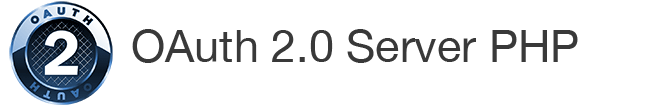User Credentials
Overview
The User Credentials grant type (a.k.a. Resource Owner Password Credentials)
is used when the user has a trusted relationship with the client, and so can
supply credentials directly.
Read more about user credentials
Use Cases
- when the client wishes to display a login form
- for applications owned and operated by the resource server (such as a mobile or desktop application)
- for applications migrating away from using direct authentication and stored credentials
Implementation
Create an instance of OAuth2\GrantType\UserCredentials and add it to
your server
// create some users in memory
$users = array('bshaffer' => array('password' => 'brent123', 'first_name' => 'Brent', 'last_name' => 'Shaffer'));
// create a storage object
$storage = new OAuth2\Storage\Memory(array('user_credentials' => $users));
// create the grant type
$grantType = new OAuth2\GrantType\UserCredentials($storage);
// add the grant type to your OAuth server
$server->addGrantType($grantType);Note: User storage is highly customized for each application, so it is highly recommended you implement your own storage using
OAuth2\Storage\UserCredentialsInterface
Example Request
Send in the user credentials directly to receive an access token:
$ curl -u TestClient:TestSecret https://api.mysite.com/token -d 'grant_type=password&username=bshaffer&password=brent123'If your client is public (by default, this is true when no secret is associated with the client in storage), you
can omit the client_secret value in the request:
$ curl https://api.mysite.com/token -d 'grant_type=password&client_id=TestClient&username=bshaffer&password=brent123'A successful token request will return a standard access token in JSON format:
{"access_token":"03807cb390319329bdf6c777d4dfae9c0d3b3c35","expires_in":3600,"token_type":"bearer","scope":null}