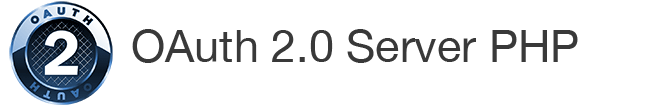Custom Storage
Overview
A great advantage to using this library is the ease of customizing your own storage. If one of the built-in storage objects does not fit your needs, you can implement one or more of the interfaces below to obtain custom storage functionality.
How to Customize Storage
First, find out which storage interfaces you want to implement. As a minimum, every
OAuth2 server requires storage objects implementing AccessTokenInterface and
ClientCredentialsInterface, so if you cannot store these using one of the built-in
storage classes, your custom storage can start with these. After that, you’ll want to
implement additional interfaces based on your Grant Types.
For instance, if you want your server to support the authorization_code grant type
(most common), and you want your custom storage to do it, you’ll need to implement
AuthorizationCodeInterface on your storage object(s) as well.
The term “implement” refers to the class declaration in your custom storage PHP class. For instance, to use custom storage for access tokens, clients, and the authorization code grant type, your class will look something like this:
class MyCustomStorage implements OAuth2\Storage\AccessTokenInterface,
OAuth2\Storage\ClientCredentialsInterface, OAuth2\Storage\AuthorizationCodeInterface
{
// method implementation here...
}Once this is done, you will need to write all the methods that those interfaces require.
For instance, ClientCredentialsInterface specifies the method getClientDetails,
which accepts a $client_id parameter and returns an array of client data.
From there, you’ll pass this new storage object into the server class:
$customStorage = new MyCustomStorage();
$server = new OAuth2\Server($customStorage);Don’t know what methods you need? No problem, just pop open the interface classes and take a look! If this isn’t your style, PHP throws a helpful error message to let you know the methods your class still needs to implement, if it’s missing them.
All of the storage objects included in this library are no different from a “Custom Storage” object. The only real difference is that they’re included in the library by default, and they implement all the interfaces (yours doesn’t have to implement all the storage interfaces, just the ones you want to customize).
See the list of interfaces below for all possible storage interfaces, and check out the Cassandra Storage class for an example of a storage object implemented for a “custom” purpose - to interface with the Cassandra storage engine.
Interfaces
For implementing basic Access Tokens. This is required for the Token Controller, unless JWT Access Tokens are used instead.
id: “access_token”
Required for the Token Controller and Authorize Controller, and is used to gather information about the client making the request.
id: “client”
For validating a client’s credentials. This is required for all requests to the Token Controller, in order to validate the client making the request.
id: “client_credentials”
For implementing the Authorization Code Grant Type
id: “authorization_code”
For implementing the Refresh Token Grant Type.
id: “refresh_token”
For implementing the User Credentials Grant Type.
id: “user_credentials”
Required for the JWT Bearer Grant Type.
id: “jwt_bearer”
For implementing scopes using the Scope Util.
id: “scope”
For implementing JWT Access Token.
id: “public_key”
An interface for using JWT Access Tokens. This requires the Public Key interface (below), and is used for validating access tokens without the use of a database system.
id: NONE