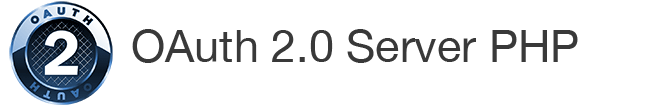Scope
Configure your Scope
The use of Scope in an OAuth2 application is often key to proper permissioning. Scope is used to limit the authorization granted to the client by the resource owner. The most popular use of this is Facebook’s ability for users to authorize a variety of different functions to the client (“access basic information”, “post on wall”, etc).
In this library, scope is handled by implementing OAuth2\Storage\ScopeInterface. This can be done using your own
implementation, or by taking advantage of the existing OAuth2\Storage\Memory class:
// configure your available scopes
$defaultScope = 'basic';
$supportedScopes = array(
'basic',
'postonwall',
'accessphonenumber'
);
$memory = new OAuth2\Storage\Memory(array(
'default_scope' => $defaultScope,
'supported_scopes' => $supportedScopes
));
$scopeUtil = new OAuth2\Scope($memory);
$server->setScopeUtil($scopeUtil);This is the simplest way, but scope can be dynamically configured as well:
// configure your available scopes
$doctrine = Doctrine_Core::getTable('OAuth2Scope');
$scopeUtil = new OAuth2\Scope($doctrine);
$server->setScopeUtil($scopeUtil);This example assumes the class being used implements OAuth2\Storage\ScopeInterface:
class OAuth2ScopeTable extends Doctrine_Table implements OAuth2\Storage\ScopeInterface
{
public function getDefaultScope($client_id = null)
{
//...
}
public function scopeExists($scope, $client_id = null)
{
//...
}
}Validate your scope
Configuring your scope in the server class will ensure requested scopes by the client are valid. However, there are two steps required to ensure the proper validation of your scope. First, the requested scope must be exposed to the resource owner upon authorization. In this library, this is left 100% to the implementation. The UI or whathaveyou must make clear the scope of the authorization being granted. Second, the resource request itself must specify what scope is required to access it:
// https://api.example.com/resource-requiring-postonwall-scope
$request = OAuth2\Request::createFromGlobals();
$response = new OAuth2\Response();
$scopeRequired = 'postonwall'; // this resource requires "postonwall" scope
if (!$server->verifyResourceRequest($request, $response, $scopeRequired)) {
// if the scope required is different from what the token allows, this will send a "401 insufficient_scope" error
$response->send();
}Customizing your scope
As the implementation of “scope” can be significantly different for each application, providing a different class other than
OAuth2\Scope can be beneficial. Implement OAuth2\ScopeInterface in a custom class to fully customize.
State
The state parameter is required by default for authorize redirects. This is the equivalent of a CSRF token, and provides
session validation for your Authorize request. See the OAuth2.0 Spec
for more information on state.
This is enabled by default for security purposes, but you can remove this requirement when you configure your server:
// on creation
$server = new OAuth2\Server($storage, array('enforce_state' => false));
// or after creation
$server = new OAuth2\Server();
$server->setConfig('enforce_state', false);Using Multiple Scopes
You can request multiple scopes by supplying a space-delimited (but url-safe) list of scopes in your authorize request. It will look like this:
https://mydomain.com/authorize
?client_id=MY_CLIENT
&response_type=code
&scope=onescope%20twoscope%20redscope%20bluescopeNote: Extra linebreaks are for readability only
This will create an authorization code with the following four scopes: “onescope”, “twoscope”, “redscope”, and “bluescope”
These four scopes will then be validated against the available scopes using the OAuth2\ScopeUtil class to ensure they
exist. If you receive the error invalid_scope: An unsupported scope was requested, this is because you need to set your
available scopes on your server object, like so:
$scope = new OAuth2\Scope(array(
'supported_scopes' => array('onescope', 'twoscope', 'redscope', 'bluescope')
));
$server->setScopeUtil($scope);Restricting Scopes to Clients
The scope(s) available to a client are controlled by a combination of the scope field in the client storage, and the list of scopes available, as defined in the scope storage.
When the client has a list of scopes configured alongside it, the client is restricted to use only those scopes. When there are no scopes configured, the client is not restricted in what scopes it may use, it is able to use all scopes available within the authorization server.