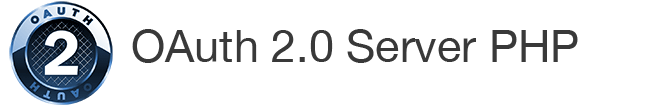OpenID Connect
Examples
You can see an example of OpenID Connect running on
the demo site (select the OpenID Connect tab), and
the code used to set this up using the
use_openid_connect configuration option the key storage object.
Overview
Using OpenID Connect consists of two main components:
1. Generate a public and private key
The specifics of creating the public and private key pem files are out of the
scope of this documentation, but instructions can be found
online.
2. Ensure the id_token column exists for Authorization Code storage.
If using PDO, for example, run this query:
ALTER TABLE oauth_authorization_codes ADD id_token VARCHAR(1000) NULL DEFAULT NULL;3. Set the use_openid_connect and issuer configuration parameters
// create storage object
$storage = new OAuth2\Storage\Pdo(array('dsn' => $dsn, 'username' => $username, 'password' => $password));
// configure the server for OpenID Connect
$config['use_openid_connect'] = true;
$config['issuer'] = 'brentertainment.com';
// create the server
$server = new OAuth2\Server($storage, $config);4. Create your key storage and add it to the server:
$publicKey = file_get_contents('/path/to/pubkey.pem');
$privateKey = file_get_contents('/path/to/privkey.pem');
// create storage
$keyStorage = new OAuth2\Storage\Memory(array('keys' => array(
'public_key' => $publicKey,
'private_key' => $privateKey,
)));
$server->addStorage($keyStorage, 'public_key');Note: Keys could also be stored in your PDO database by creating the public key table:
SqlCREATE TABLE oauth_public_keys ( client_id VARCHAR(80), public_key VARCHAR(2000), private_key VARCHAR(2000), encryption_algorithm VARCHAR(100) DEFAULT 'RS256' )
Verify OpenID Connect
If your server is properly configured for OpenID Connect, when you request an
access token and include openid as one of your requested scopes, the access
token response will contain an id_token.
// create a request object to mimic an authorization code request
$request = new OAuth2\Request(array(
'client_id' => 'SOME_CLIENT_ID',
'redirect_uri' => 'http://brentertainment.com',
'response_type' => 'code',
'scope' => 'openid',
'state' => 'xyz',
));
$response = new OAuth2\Response();
$server->handleAuthorizeRequest($request, $response, true);
// parse the returned URL to get the authorization code
$parts = parse_url($response->getHttpHeader('Location'));
parse_str($parts['query'], $query);
// pull the code from storage and verify an "id_token" was added
$code = $server->getStorage('authorization_code')
->getAuthorizationCode($query['code']);
var_export($code);If your application is configured for OpenID correctly, your output should look something like this:
array (
'code' => '3288362b828be2cf9eb2327bb30773a45c3fc151',
'client_id' => 'SOME_CLIENT_ID',
'user_id' => NULL,
'redirect_uri' => 'http://brentertainment.com',
'expires' => 1442944611,
'scope' => 'openid',
'id_token' => 'eyJ0eXAiOiJKV1QiLCJhbGciOiJSUzI1NiJ9.eyJpc3MiOiJvY
XV0aDItc2VydmVyLWJ1bmRsZSIsInN1YiI6bnVsbCwiYXVkIjoidGVzdC1jbGllbn
QtNTM4MDM0ODkyIiwiaWF0IjoxNDQyOTQ0NTgxLCJleHAiOjE0NDI5NDgxODEsImF
1dGhfdGltZSI6MTQ0Mjk0NDU4MX0.Ev-vPTeL1CxmSRpvV0l1nyeogpeKO2uQDuVt
YbVCphfA8sLBWAVFixnCqsZ2BSLf30KzDCSzQCvSh8jgKOTQAsznE69ODSXurj3NZ
0IBufgOfLjGi0E4JvI_KksAVewy53mcN2DBSRmtJjwZ8BKjzQnOIJ77LGpQKvpW4S
kmZE4',
)Where the property "id_token" indicates that OpenID Connect is functioning. If
you run into problems, make sure you replace SOME_CLIENT_ID with a valid
client id.